Progress are happening right now
ATLAS Lab Environment Monitor System is a comprehensive automatic system that helps the LBL Atlas pixelKr team to keep an eye on the lab situation 7-24 hours. We need to know the environment and on-board situation when we expose the chip to the radiation source, and get ourselves ready to interpurate when something goes wrong. The blueprint of this system is shown as follows, and we are currently working on it, so updates may happen everyday.
Pre-Versions of front-end development
Pre-versions are the versions that are not publicly available. However, it does not mean this part of development are easy. Actually, every simple feature are built by a lot of effort of the developer, which is why they are also included in this gallery.
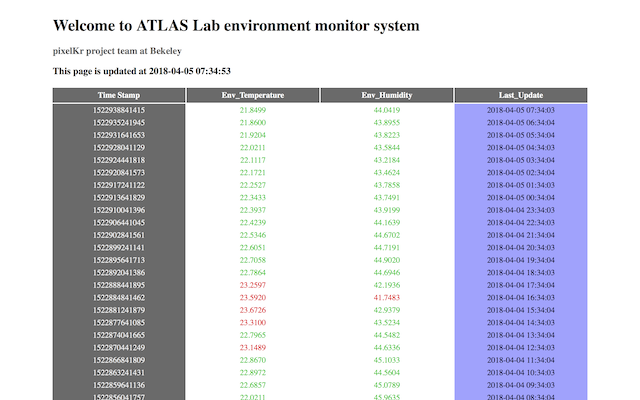
|
|
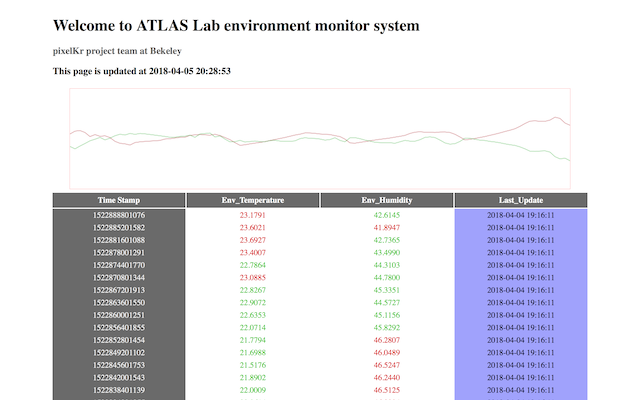
|
|

|
|
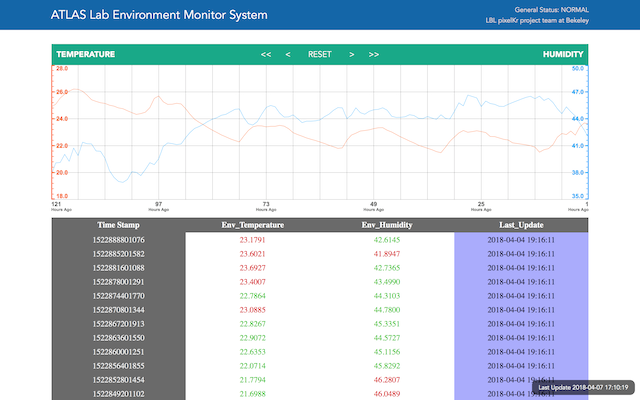
|
|
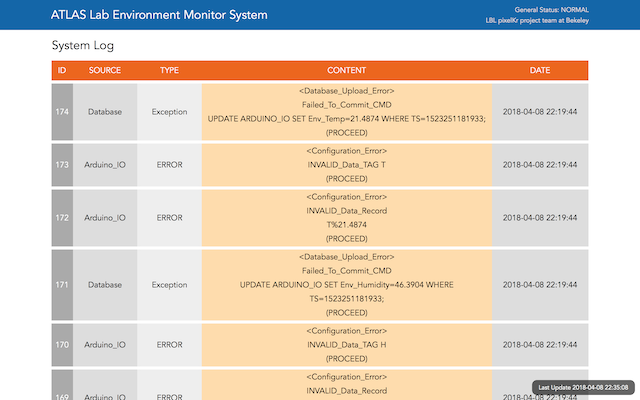
|
|
Release versions of the System
After serval important upgrades, I have made the entire system more complete than ever. Then comes this big decision: I will put it on my personal domain! Although it will be eventually moved to LBNL on-site server, I still want it to be easily shown to everyone, including the public, and share our pleasure of making every single progress.
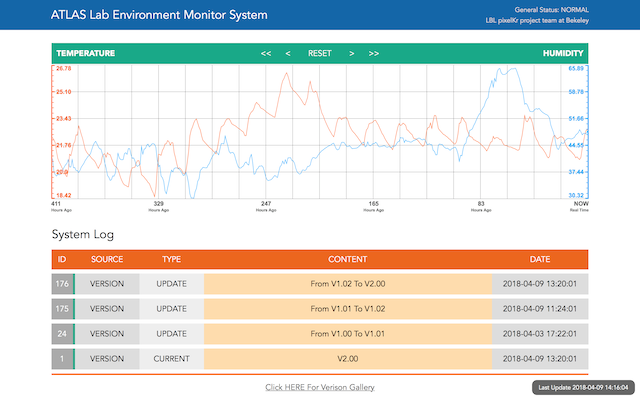
|
|
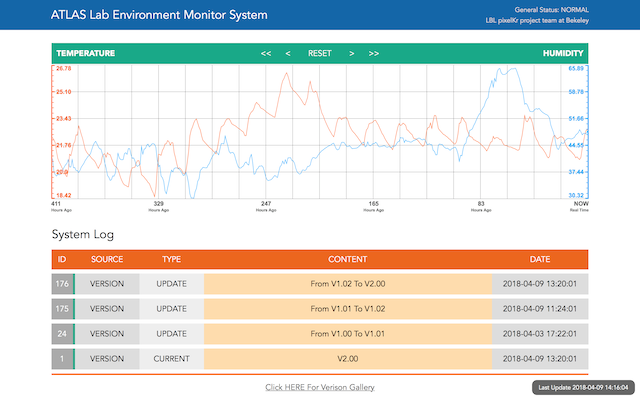
|
|
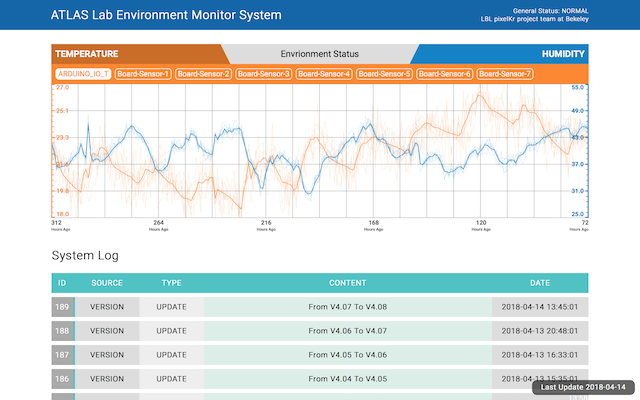
|
|
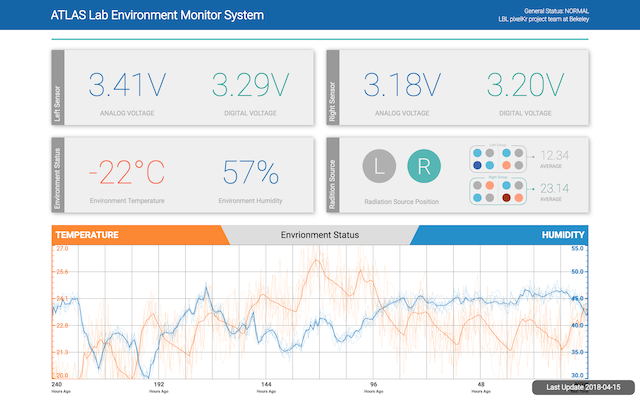
|
|
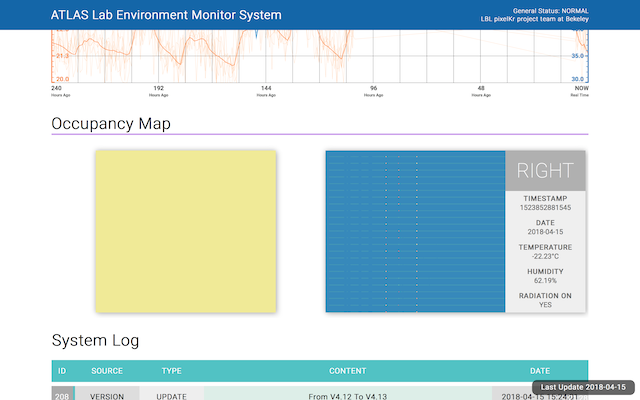
|
|